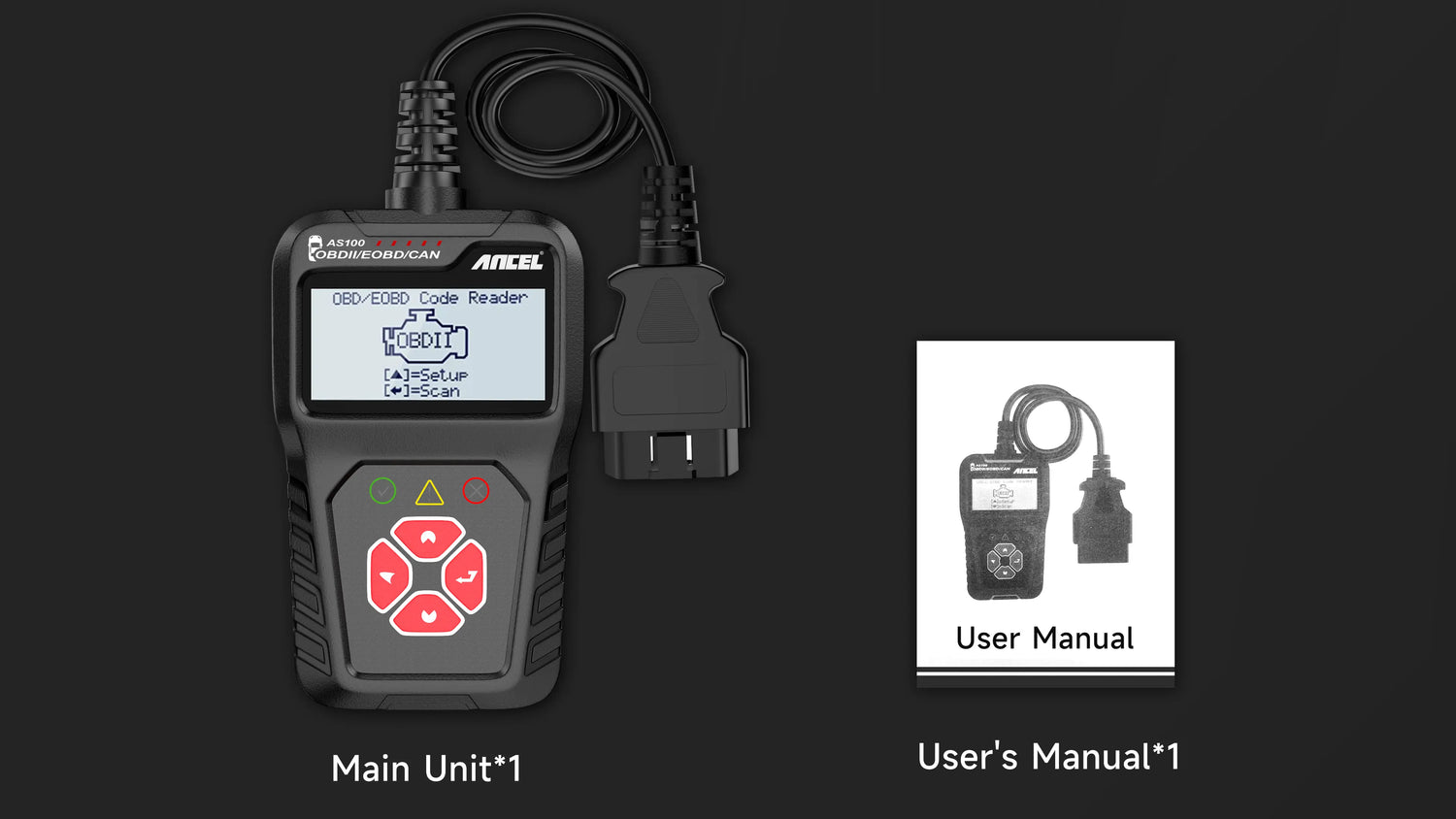Full OBD2 Funtions
1.Reading Codes Show the detailed description of the Diagnostic Trouble Code (DTCs)
2.Erasing Codes & Reset Turns off Check Engine Light (MIL), clears codes and resets monitors.
3.Data Stream Reads and displays live ECU/PCM data stream, plotting functions graphically and stores freeze frame data.
4.I/M Readiness Status Shows whether the various emissions-related systems on the vehicle are operating properly and are ready for inspection and maintenance testing.
5.View Freeze Frame Data Check the certain vehicle conditions which are recorded by the on-board computer at the time the emission-related fault occurs.
6.Read Vehicle Information Display the information such as VIN (Vehicle Identification Number), CID (Calibration ID) and CVN (Calibration verification number), etc.
7.Turn off engine warning light
8.Smoke emission Check
9.Engine EPC Check