Introduction
Performing an active test on your Benz car using the ANCEL V6 Pro is an effective way to diagnose specific components and functionalities. You can precisely evaluate specific vehicle components with the ANCEL V6 Pro’s advanced active test feature. This exhaustive guide is here to help lead you through each step, ensuring an effortless diagnostic process.
Step-by-step Guide
Tool Activation
- Turn on the ANCEL V6 Pro by pressing the power button for about 3 seconds.
Initial Setup
-
Swipe across any part of the screen to navigate and access the main menu.
Select Vehicle Make and Mode
Tap on "Diagnosis" from the main menu and select the corresponding Benz car model you’d like to diagnose. (We'll illustrate using a Benz as an example in this guide.)

Automatic/Manual Selection
-
You have the option to proceed with the test using either the automatic or manual method. Here let’s take the automatic selection as an example.

VIN Code Reading
-
Proceed to read the Vehicle Identification Number (VIN) by inputting the VIN code of your vehicle. The V6 Pro will automatically retrieve and display the vehicle information.

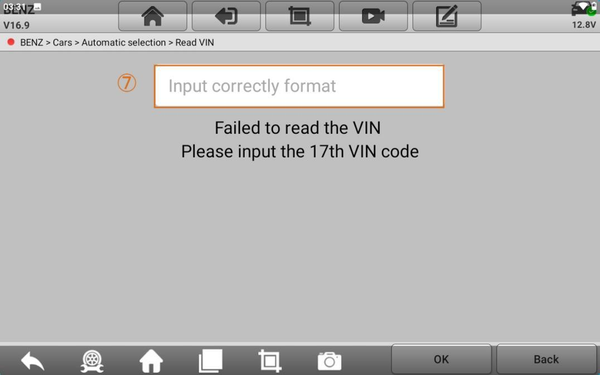
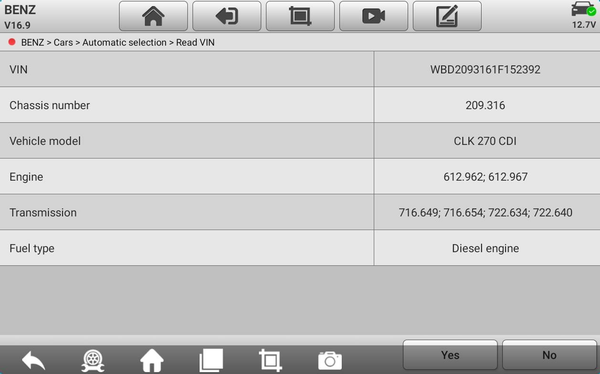
Vehicle Configuration
-
Choose the steering type: Left-hand or right hand steering, depending on your vehicle.
-
Then, select the vehicle version - for example, choose “Coupe.”
- Specify the year of production of the vehicle, for instance “up to 03/2004.”



System Selection
- Access “System Selection” to choose the specific system you want to diagnose.

System Access
- Go to the “Drive” system.
- Within the Drive system, select “CDI2 - Common Rail Diesel Injection.”


Active Test
- Access the “Active Test” function in the chosen system.

Component Selection

Performing the Test
-
Perform the active test on the selected component following the on-screen prompts provided by the V6 Pro.
- Execute the test according to the instructions displayed on the device.

Conclusion
Enabling the active test function in the ANCEL V6 Pro which provides a strong advantage to both Benz owners and technicians. Precision becomes all-important as this function empowers you to pinpoint and troubleshoot specific vehicle components with precision. It's essential to consult the V6 Pro's user manual for comprehensive instructions and verify compatibility before performing any diagnostic assessments on your Benz car. Utilizing the active test function simplify the process, enabling you to efficiently identify potential issues and significantly enhance your vehicle's diagnostic evaluation.FAQs
What is an active test, and why would I perform it on my Benz using the ANCEL V6 Pro?
An active test involves sending commands to vehicle components to evaluate their functionality while the vehicle is stationary. You might perform this to diagnose or verify the performance of specific systems or components in your Benz using the ANCEL V6 Pro.
What components or systems can I test using the active test feature on the ANCEL V6 Pro for my Benz?
The ANCEL V6 Pro allows you to test various systems, including the engine, ABS, transmission, airbags, etc. Specific tests may include activating individual components like sensors, actuators, or control modules within these systems.
Are there any precautions I should take before initiating an active test with the ANCEL V6 Pro on my Benz?
Before starting the active test, ensure your Benz is parked safely and turned off. Check that the scanner is securely connected to the OBD-II port. It's also wise to ensure stable battery voltage to avoid potential issues during the test.
Can I perform active tests on multiple systems simultaneously using the ANCEL V6 Pro?
Typically, the ANCEL V6 Pro allows testing of one system at a time to ensure focused and controlled diagnostics. It’s advised to make the sequential testing of different systems or components following the scanner's instructions for each test.
Can I perform active tests on older Benz models with the ANCEL V6 Pro?
The ANCEL V6 Pro is compatible with different Benz models, but it's necessary to check the scanner's database or updates to ensure compatibility with older Benz models and their specific systems before performing active tests.
Related Reading: Ancel X6: A Professional Scanner More Than Just a Scanner















1 Gedanke zu „ How to Make an Active Test on Benz using ANCEL V6 Pro? “
Frank
Where can I find a explanation of the different tests? And the range of a good or bad part.